SAVE THE DATE: Windows Server 2025 Bug Bash (2/28-3/12)
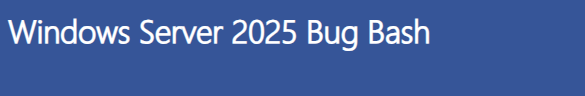
Join Us and Help Shape the Future of Server Computing
Save the dates: Wednesday, February 28th – Tuesday, March 12th, 2024.
TL; DR
Windows Server 2025 is the latest version of Microsoft's server operating system, designed to power the hybrid cloud and edge computing scenarios. It introduces new features such as Hotpatching for Azure Arc-enabled servers, Next Generation Active Directory & SMB, Mission Critical Data & Storage, Hyper-V & AI, Container Flexibility, Upgrade via Windows Update and Modern Desktop Experience. You can help us test and improve these features by joining the Windows Server 2025 Bug Bash, starting from February 28th to March 12th.
What is a Bug Bash?
A bug bash is a collaborative event where users, developers, and enthusiasts come together to identify and report bugs in the product. It’s an opportunity to explore new features, test functionalities and contribute to improving the software's quality.
Timeline for the Bug Bash
The Windows Server 2025 Bug Bash will run from February 28th to March 12th. During this period, you can try out new features and functionalities of Windows Server 2025 and provide your feedback.
How to Participate
To participate in the Windows Server 2025 Bug Bash, you need to do the following:
-
Update your system to the latest preview build of Windows Server 2025. See: Announcing Windows Server Preview Build 26063 - Microsoft Community Hub
-
If you are opted into Server Flighting, accept the latest flight from the Server Preview Canary channel. Learn more: Welcome to Windows Insider flighting on Windows Server - Microsoft Community Hub
-
Download the latest Server Insider build from Download Windows Server Insider Preview (microsoft.com)
-
Access the latest preview of Windows Server Azure Edition from the Microsoft Server Operating Systems Preview offer in Azure.
-
-
Sign in to the Feedback Hub app on your Windows Server 2025 machine. You can find the app in the Start menu. Please update the app to latest available version by clicking on Settings > Updates > Check for Updates button in the app.
-
Navigate to the Quests section in the Feedback Hub app. You will see a list of quests that cover various features and scenarios for Windows Server 2025.
-
Pick a quest of your choice and follow the instructions. You will be asked to perform certain tasks and check for expected outcomes.
-
Send us your feedback using the Feedback Hub app. You can report any bugs, issues or suggestions that you encounter. You can also attach screenshots, videos or logs to your feedback. In addition to the quests, we welcome your feedback on your experience.
Feature Highlights
We’re excited to introduce several new and enhanced features in Windows Server 2025:
Hotpatching for Azure Arc-enabled servers
This feature allows seamless updates and patches for servers running Azure Arc, ensuring minimal downtime and improved reliability.
Next Generation Active Directory & SMB
Windows Server 2025 introduces enhancements to Active Directory, including support for larger page sizes, NUMA optimizations, LDAP TLS 1.3 and improved security for confidential attributes. Additionally, SMB (Server Message Block) benefits from performance improvements.
Mission Critical Data & Storage
Windows Server 2025 prioritizes robust data management and storage solutions. It ensures high availability, scalability and reliability for critical workloads and applications.
Hyper-V & AI
Hyper-V, Microsoft’s virtualization platform, has been updated to enhance performance, security and scalability. Additionally, Windows Server 2025 integrates AI capabilities for intelligent workload management and resource optimization.
Container Flexibility
Windows Server 2025 continues to support containers, allowing developers to build, deploy, and manage applications efficiently. Whether you are using Docker or Kubernetes, the platform provides flexibility and compatibility.
Upgrade via Windows Update
Simplified upgrade paths make transitioning to Windows Server 2025 smoother. You can now update directly via Windows Update, reducing complexity and downtime.
Modern Desktop Experience
Windows Server 2025 offers an improved desktop experience making it easier for administrators and users to navigate and manage server environments. Check out Modern Desktop Experience in:
-
Privacy settings at first login (when installing from ISO)
-
Start, Taskbar, and Settings
-
Settings > Accounts (there are several new experiences)
-
Terminal and Winget (Winget will install apps from the Store and GitHub)
-
Task Manager
-
WiFi and Bluetooth (if running on equipped hardware)
-
Battery features and sleep
We hope you enjoy participating in the Windows Server 2025 Bug Bash and look forward to hearing your feedback. Thank you for helping us shape the future of server computing.
Diagnostic and Usage Information
Microsoft collects this information over the internet to help keep Windows secure and up to date, troubleshoot problems, and make product improvements. Microsoft server operating systems can be configured to turn diagnostic data off, send Required diagnostic data, or send Optional diagnostic data. During previews, Microsoft asks that you change the default setting to Optional to provide the best automatic feedback and help us improve the final product.
Administrators can change the level of information collection through Settings. For details, see http://aka.ms/winserverdata. Also see the Microsoft Privacy Statement.
Terms of Use
This is pre-release software - it is provided for use "as-is" and is not supported in production environments. Users are responsible for installing any updates that may be made available from Windows Update. All pre-release software made available to you via the Windows Server Insider program is governed by the Insider Terms of Use.